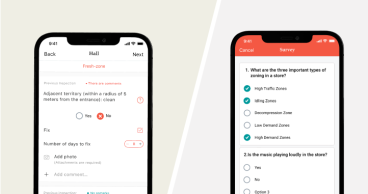Qvalon Blog article content
Today it is hardly possible to find a manager who would not use modern IT- systems for setting tasks. SomeoneSome uses calendars, some task managers or electronic case lists. This does not guarantee that the results will be expected. Moreover, it is not the performers who are to blame, but the wrong wording of the tasks.
What is SMART?
In order to achieve the goals more effectively, it is necessary to formulate them according to the SMART methodology. It was invented by George T. Doran in 1981 and has become very popular. The essence of the methodology is that in order to achieve thea goal it is necessary to formulate it correctly. For this purpose, 5five reference points have been identified, the first letters of which have been abbreviated asto SMART:
- S = Specific
- M = Measurable
- A = Achievable
- R = Relevant/Realistic/Results Focused
- T = Timely/Trackable
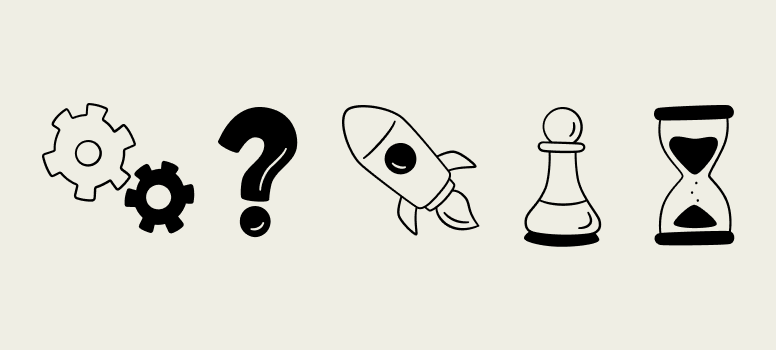
Let's analyze SMART-tasks by examples
For example, you set the store manager the task of increasing profits. From the point of view of SMART methodology, this task is not formulated correctly.
- S (specific). Increase compared to what? It is possible to increase, in comparison with last year, or it is possible withto do so with respect to the last month and itbut they will be absolutely different values. The goal must be specific, and unambiguous, such as: "Increase profits compared to last month."
- M (Measurable).The profit can grow by 2 times or maybe by 2 cents and in both cases it will be an increase. It is necessary to specify a numerical criterion by which success will be easily checked, such as: "Increase profits by 100% compared to last month."
- A (Achievable). It is possible to set any task, but not the fact that it is possible to perform it at all. For example, a 100% increase in profits may not be achievable. Let's reword it this way: "Increase profits by 25% compared to last month."
- R (Relevant). The only item that was implemented in the original version. This goal is in line with the company's overall strategy of increasing profitability.
- T (Trackable). It is not enough to set a goal, it is important to achieve it in a reasonable amount of time. Like this: "Increase profits by 25% by the end of the quarter compared to last month".
If the task was formulated in its original form, the manager would most likely not have received the result or he would have had to spend extra time on clarifications and answers to the questions of the performer. When setting SMART tasks, you not only save time, but also get exactly what you need.
Just imagine how much easier it would be for a manager if the IT system for setting tasks took into account the SMART methodology and "suggested" how to do it correctly.
Set SMART tasks in QVALON
Let's see how a SMART task definition can be implemented using an example of QVALON.
Fig. 1. Task setting window in QVALON
-
S (specific). You can add a text explanation to the task with a detailed description of what you need to do. The author can also attach a reference photo to the task, according to which the performer will definitely understand what is required of him.
-
M (Measurable).The system requires you to specify the minimum number of photos required from the performer.
-
A (Achievable). Tasks in QVALON are set based on the company's existing business processes, which are a priori achievable.
-
R (Relevant). Tasks are set based on the results of checklists, which in turn are formed based on the strategic goals of the company and therefore the tasks will have the same direction.
-
T (Trackable). This item is realized in two ways at once: for the tasks, a time limit is set, the progress of which can be tracked by the statuses "new", "in progress", "executed", "overdue" and so on. The system also allows you to analyze the stages of task execution in all network stores, compare them with each other and so on.
Obviously, even if the manager is not familiar with the SMART methodology, he will set the task more or less correctly, because the system itself will "push" him to it. You can choose any convenient IT solution or keep SMART in mind, or you can use QVALON and get a lot of additional features.