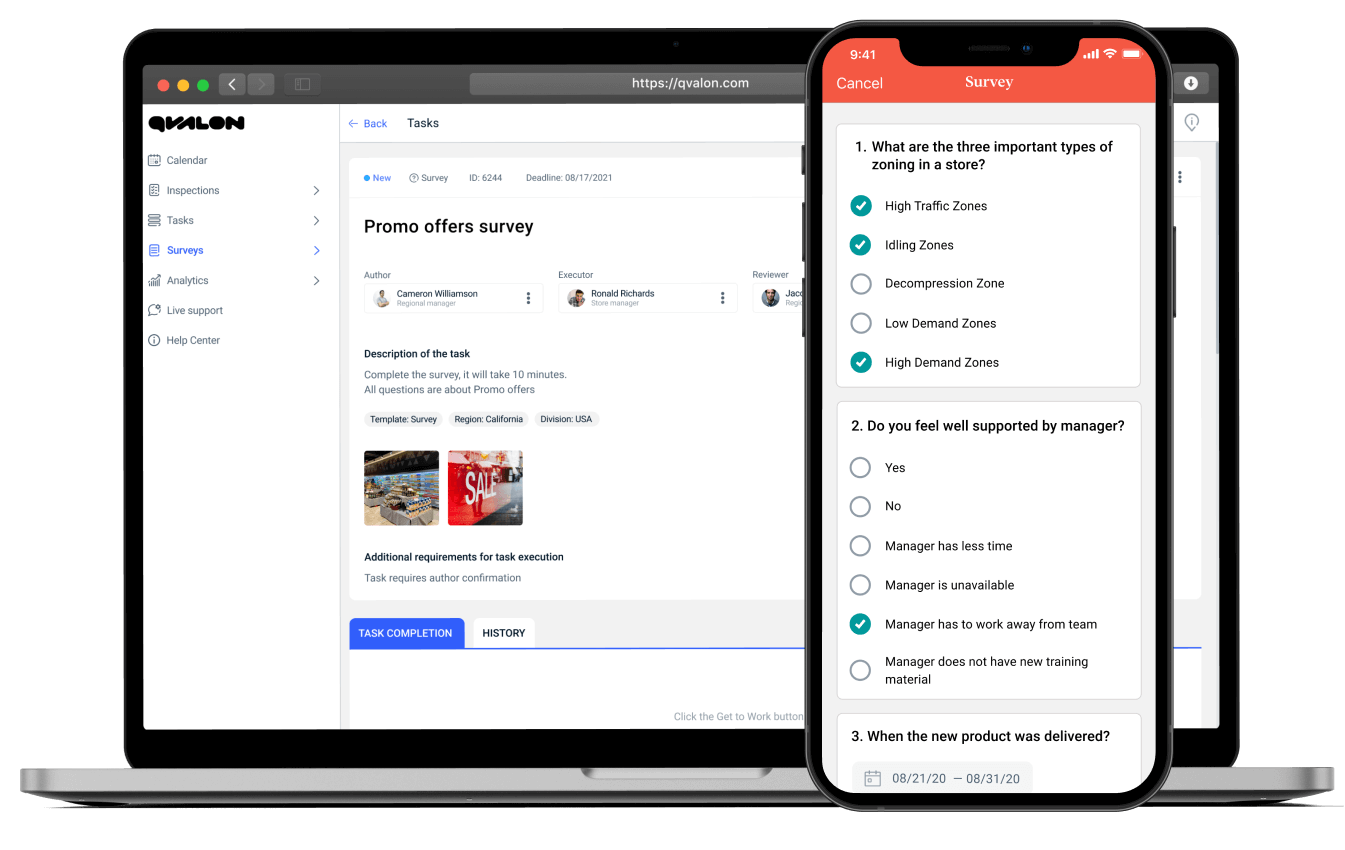
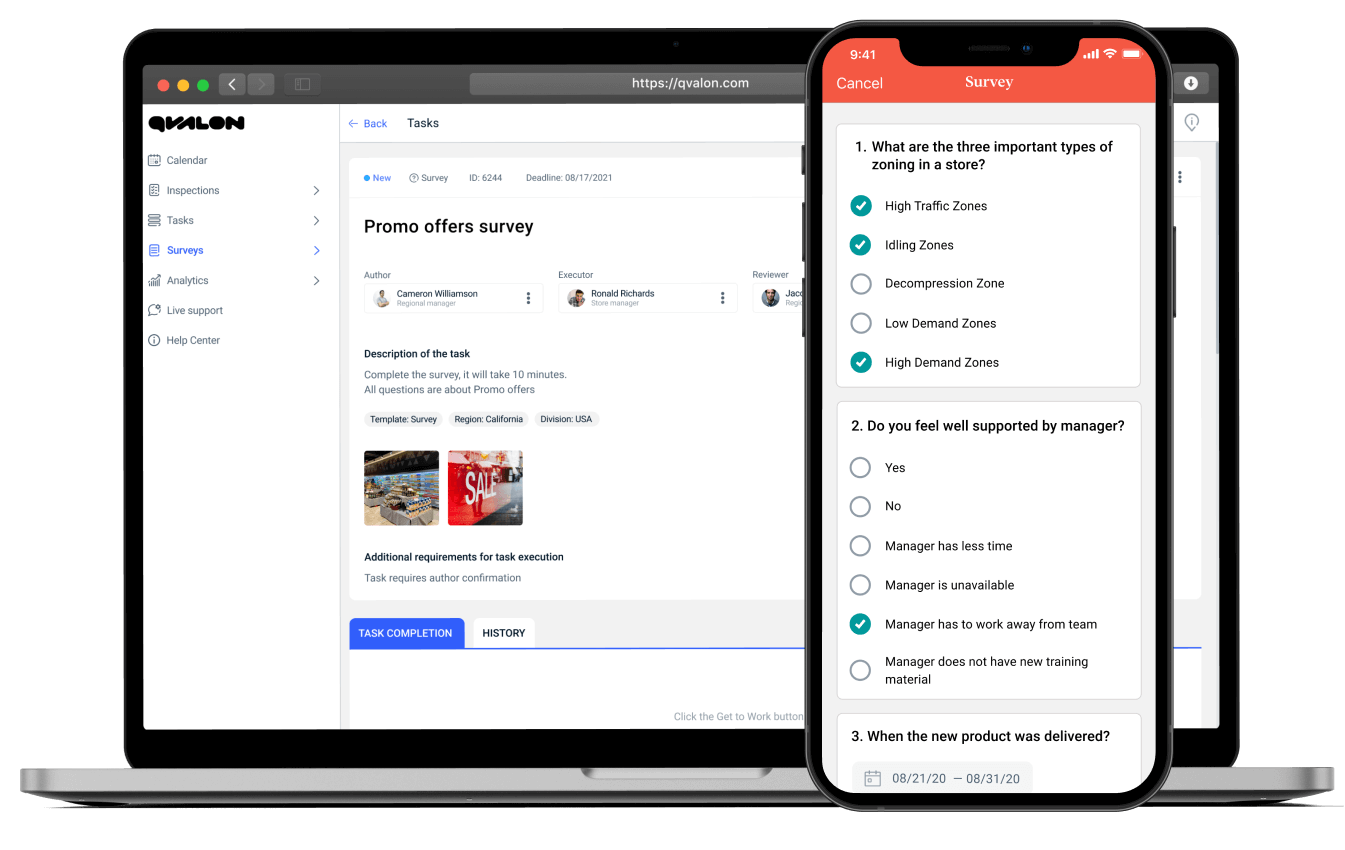
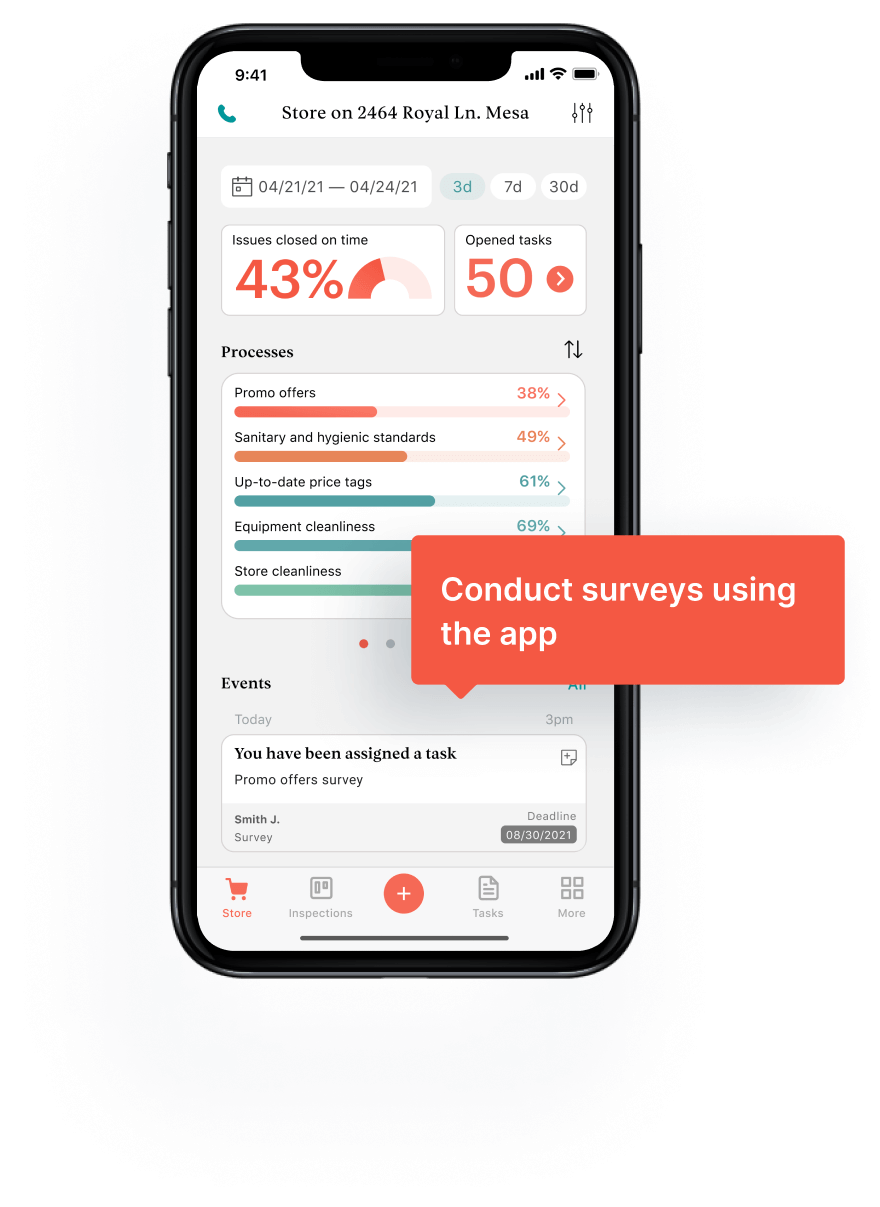
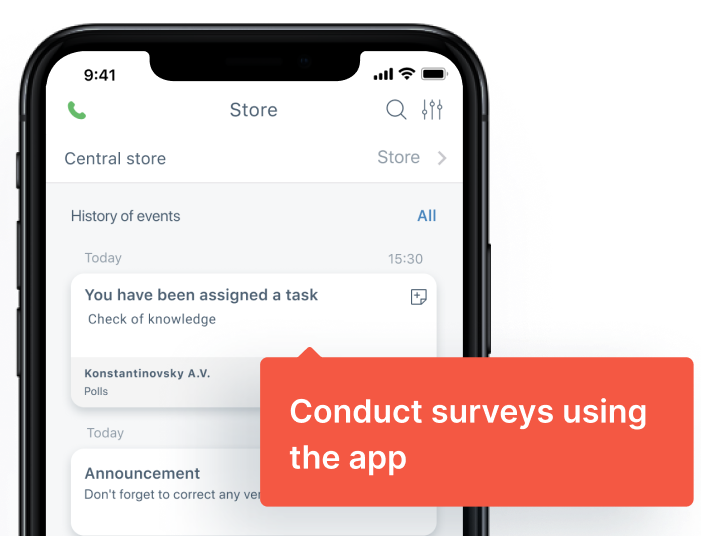
Do you spend too much time collecting data about the availability of design elements for promotions?
When employees send answers based on their understanding, do you try to streamline this information in a uniform format?

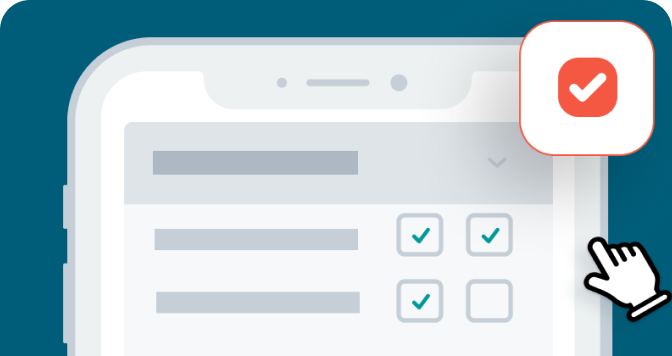
Selecting one or more response options
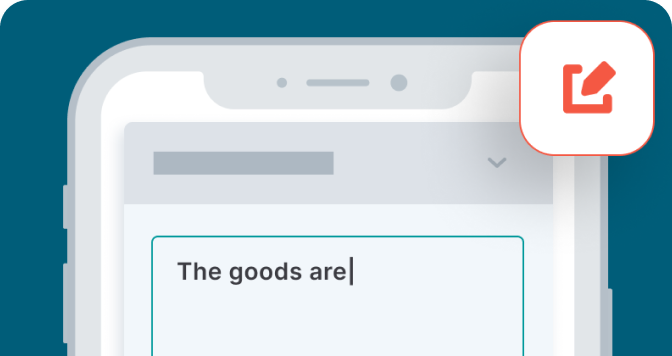
Fields for a free response
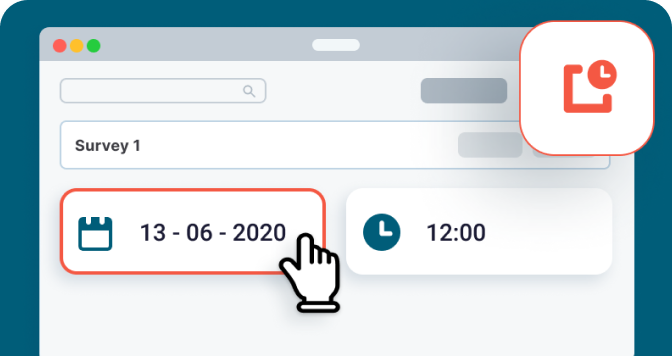
Special fields for entering numbers, dates, date and time
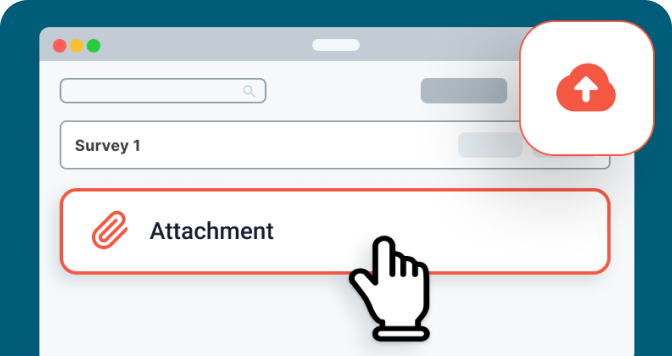
Ability to upload files
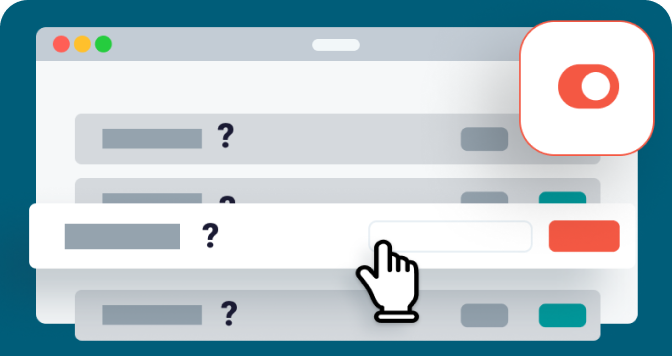
Conditions for displaying questions
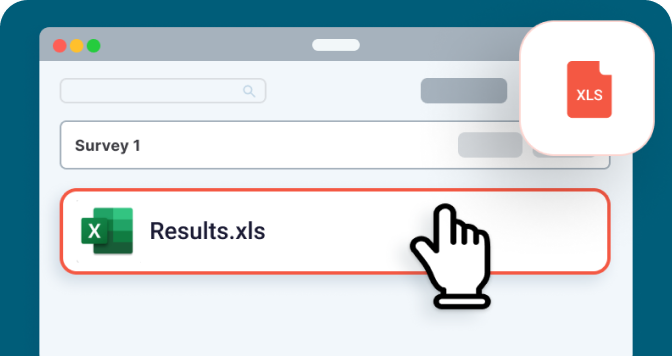
Uploading results to an Excel file and much more
The answer to each checklist question must be “Yes” or “No,” and if an answer is a “No,” a correction task is automatically generated. With Surveys, the “result” is information-driven, not assessment-driven.
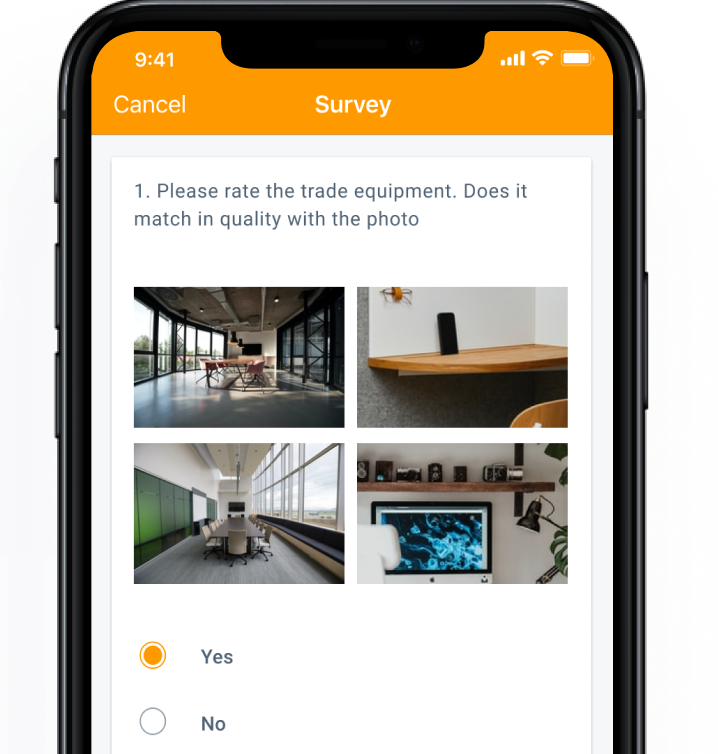

A single, unified questionnaire form
Clear and understandable filling criteria
Ready-made consolidated information across the entire network immediately after the survey is completed
 Task Manager
Task Manager
 Employees indicate what they consider necessary
Employees indicate what they consider necessary
 Employees provide information in the form that is convenient for them
Employees provide information in the form that is convenient for them
 Takes a significant amount of time to collect and present the information in a single view
Takes a significant amount of time to collect and present the information in a single view
 Spreadsheet
Spreadsheet
 Employees answer your questions
Employees answer your questions
 Employees provide information in the form that is convenient for them
Employees provide information in the form that is convenient for them
 Takes time to collect and present the information in a single view
Takes time to collect and present the information in a single view
 Surveys
Surveys
 Employees answer your questions
Employees answer your questions
 Employees choose one of the answers you have defined
Employees choose one of the answers you have defined
 Results in a unified format are available immediately after the survey is completed
Results in a unified format are available immediately after the survey is completed
