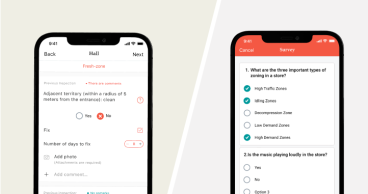Qvalon Blog article content
To ensure that a business operates efficiently and effectively, standardized work procedures are required. To accomplish the same, companies face multiple challenges. One of which is to ensure that all elements of the organization show high compliance to its policies. This challenge becomes bigger when business is spread across multiple locations.
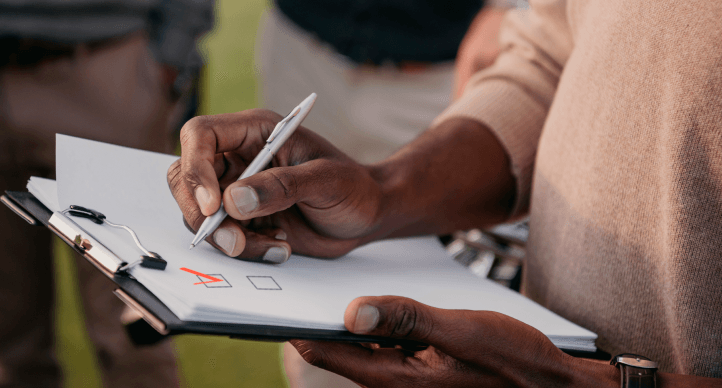
Regular reviews are the most convenient and best way to ascertain compliances. They also help to locate shortcomings and work upon necessary improvements through corrective measures. Because of their importance, such reviews can not be unplanned. To create review schedules, the first step is to finalize what aspects are to be checked, and hence, checklists are made.
Making checklists the old way
There are multiple ways to create checklists. Pre-installed software such as Microsoft Excel and Microsoft Word has enough features that a business can create fairly reasonable checklists on them.
In MS Excel, one has to find and create situations where entries can be made by choosing multiple options or completed tasks. Then from the “Insert” option in the drop-down menu, checkboxes can be selected from the “Form Controls“ section and drawn anywhere on the spreadsheet. Macro codes can also be assigned using the “ActiveX Form Control” section.
In MS Word, one can either create a printable checklist and make it available wherever necessary in hard copies. Or a fillable checklist using the “Developer” tab.
Making checklists the new way
It is a fair assumption that beyond the basic features, an average person’s proficiency on MS Excel and MS Word is limited. Most will be dependent on online tutorials to create checklists on them, as explained in brief above. And still, the end result will leave a lot to be desired.
The importance of checklists has been mentioned at the starting of this article. To accomplish them through general software via inept personals can seriously undermine business efficiency. A precise way is needed. Enter QVALON.
With QVALON, checklists can be created with the following convenient steps:
-
Define goal. It is crucial to determine exactly what is expected to be achieved through checklists. Each department of the company can have its own goals, so they need to have their own checklists.
-
Finalize scope of work. Next step is to decide that the goal applies to which part of the organization and which of them need to be checked.
-
Choose correct words/phrases. This is a very important step as the checklists result largely depends on the correct wording of the tasks/checks/questions inside a checklist.
-
Determine frequency. The regularity of tasks in a checklist is based on their purpose. For example: cleaning the store is a daily task while maintaining the fire and safety logbook can be a weekly or monthly task.
-
Identify responsibility. It is important to determine who will be responsible for completing the tasks in checklists, the entire workforce, employee teams, or specific individuals.
Benefits of QVALON based checklist
Not all the advantages of checklists made on QVALON over those made in MS Excel, MS Word are obvious. Some are very subtle.
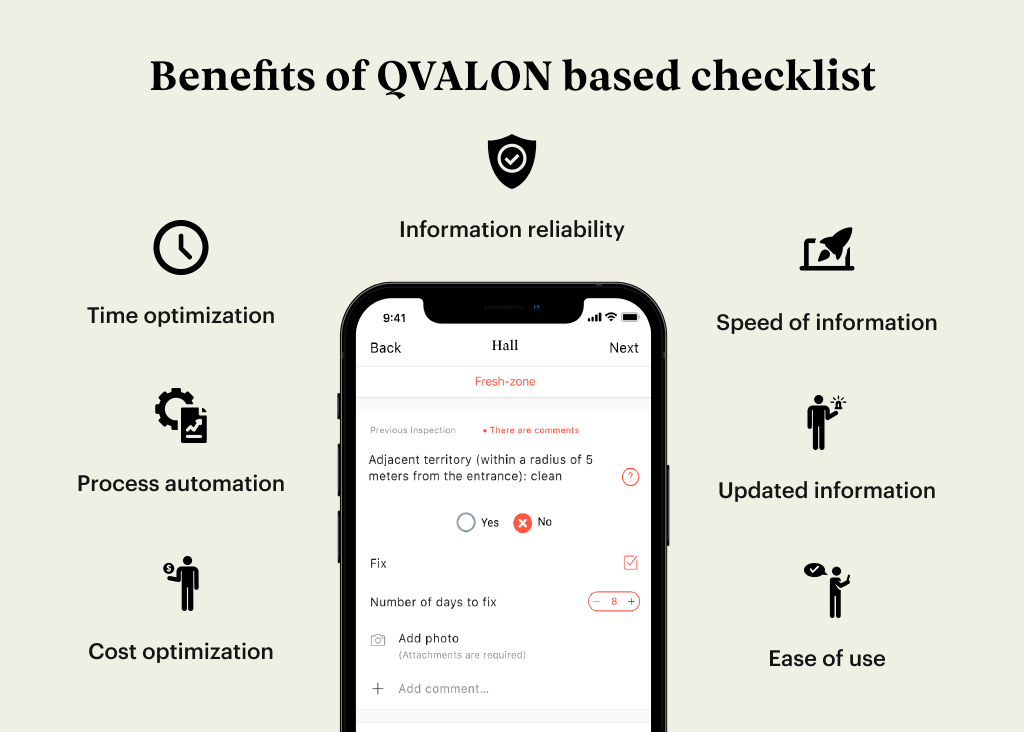
-
Information reliability. With monitoring of employees' location there is assurance that checklists were filled inside the store. Exclusion of fake or old photos (ability to attach reference photos taken only with QVALON) discourages data manipulation.
-
Ease of use. All the tools for verification, control, and communication are available in one device. You can work with data without being bound to a desktop computer.
-
Speed of information. The checklist results are available immediately after their completion. Real-time, online communication on results is possible between staff teams.
-
Updated information. Checklists always contain up-to-date data for employees according to approved standards and company processes. This helps them to be continuously trained and motivated.
-
Time optimization. Save time on filling paper forms, collecting and processing an array of data on audits, photo reports, and data analysis.
-
Process automation. Plan visits, generate automatic checks, conduct electronic reviews, and more, based on analytics-based insights.
-
Cost optimization. Save on hardware, hired auditors, inefficient staff, and non-profitable partnerships.
If your business is still employing outdated ways to create checklists, then you are missing out on the above benefits. Its consequence is decreased efficiency which ultimately translates to reduced profitability.
At QVALON, our team delivers a personalized, simple, and cost-effective approach to grow your business. Connect with us and understand how a simple change of approach towards checklists can transform your organization.