Qvalon Blog article content
Success isn’t always the product of a big, bold move. Instead, it’s best achieved through a series of small, bite-sized steps. Couple this with consistency and repetition, and you’ve got a better chance of hitting it big.
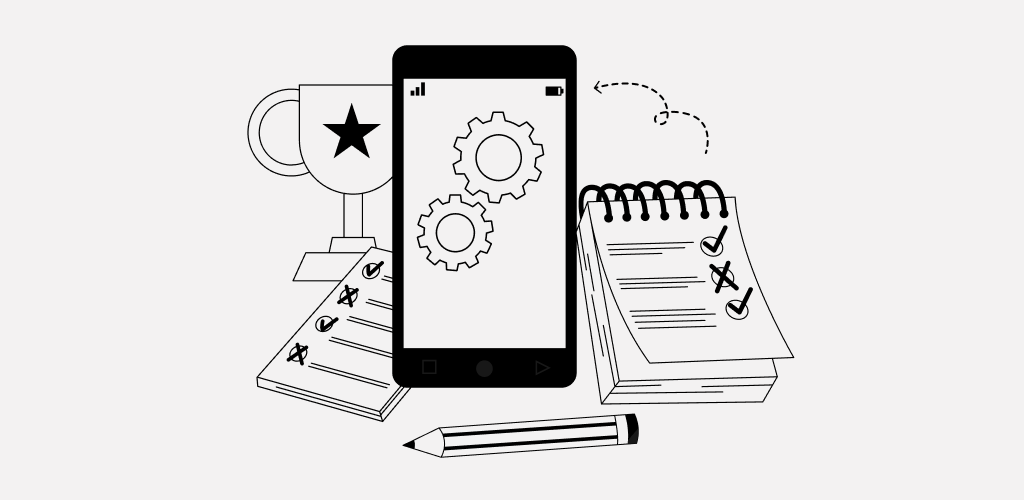
What does this mean for the retail industry?
Keeping stores running smoothly requires specific, actionable steps. Retail managers face several challenges—one of which is meeting standards across multiple locations while maintaining brand consistency.
Routine store inspections are the best way to accomplish this, but these aren’t something you should do extemporaneously. To streamline your retail audit process, you must organize your strategy. And one of the first steps you should take is creating a retail audit checklist.
What are the benefits of using the checklist during audits?
Brands use retail audits to measure and monitor their success. We think something this profound should be done with more forethought.
Having a retail audit checklist ensures a smoother process and better results. Here are five benefits to using a quality control checklist for retailers:
-
It keeps things organized: Checklists help ensure you follow quality control monitoring without skipping a beat.
-
It’s reliable: A retail audit checklist keeps everything you need in one place, and all you need to do is take a look.
-
It saves you a lot of time: When you don’t have any idea where to begin, you end up juggling too many balls at once. Due to the fact that multitasking reduces productivity by 40%, this isn’t a good thing.
-
It helps better your process: Checklists allow you to see areas that need improvement better.
-
It gives rise to flexibility: Any member of your team can conduct store audit checklists. You can see how creating a retail inspection checklist for a store would have many advantages, right?
But here’s the thing: Even though paper checklists have their benefits, electronic checklists provide a much simpler workflow that offers many advantages over handwritten lists.
Fortunately, you now have access to more sophisticated tools for internal auditing. If you’re looking for a hassle-free alternative to manual checklist creation, a reliable digital retail audit checklist system might just be the thing you need.
How having an electronic retail checklist system can help you
So many businesses are now digitizing their inspections and audits. The right tool helps your business generate digital retail audit templates, which allows you to collaborate with other team members and check compliance much faster than doing it manually.
Electronic retail audit checklists simplify procedures, such as:
-
Ensuring compliance
-
Task delegation
-
Record keeping
-
Comparative analysis of crisis management timeframes
The benefits don’t end there. With the right software, you can also stay up-to-date on what’s happening at any of your retail locations with ease.
For instance, QVALON, a cloud-based solution that automates store audits using a mobile application offers not only convenience but also more efficient operations. By using this software, it’s possible to monitor outlet activity and detect any weak points or issues as soon as possible.
Creating a digital retail audit checklist
Retail professionals should carefully examine each store audit checklist as it sets the tone for your entire process. If you know how to create manual retail audit checklists, you’d be happy to discover that generating a digital version consists of similar steps. However, the finished product is more streamlined and professional.
Here’s how to set up your retail audit checklist, whether you’re updating your old framework or creating one from scratch.
Step 1: Define your objectives and gather relevant data
Discuss your objectives in detail with your retail team before putting together a checklist. Use these WH questions to identify your goals in order to move the needle:
-
Who will use the audit?
-
When will it be used?
-
Which metrics are we hoping to measure?
-
What do you hope to accomplish?
With a paper checklist, this might take a while to sort out. But if you have a software tool, you can start by inputting relevant data, such as store information, number of users (auditors), etc.
FYI: Your service provider may assign you a support staff member to guide you during this step.
This allows you to build an organizational structure for the system. The connection between users and stores will depend on the client’s preferences — it can be either direct or via binding by region, division, etc.
Step 2: Build your retail store audit checklist
Next, it’s time to fill in the details of your checklist — be sure that every bit reflects your audit objectives. If you’re doing it manually, here’s how you will do it:
-
Name each aspect you want to measure using headings.
-
Look at each and sort out which information is relevant in measuring performance.
-
Have a brainstorming session with your team to whittle it down to the essentials. Every section must be concise.
-
Consider other factors, such as the length of each visit and visit frequency.
But if you’re using a tool, you don’t have to rack your brain trying to figure out how to structure and fill each section of your checklist. Your cloud-based solution can automate the process for you — all you have to do is go through a series of questions and choose those that resonate with your company’s needs.
You can also design new checklists, import the ones you currently use or use the ones that come with your chosen platform.
Step 3: Put your new quality control checklist for retailers to the test
This is where the refinement stage of your checklist creation process comes in. Your new checklist should be agile.
Test it out first and be ready to make changes as necessary before you include it in your official store walk process. It can be challenging to revise a checklist after it has been rolled out.
This step can be tedious, especially for those who have no experience in building checklists or are relying solely on a paper-based checklist.
The great news is that if you’re using a checklist-based tool for monitoring and evaluating operational processes and staff, such as QVALON, you don’t have to stress over identifying your initial set-up’s flaws because your software can lend you a hand.
Having a dry run of the electronic checklists first can determine what strategic changes are needed to make your store audits more seamless and effective. Some loopholes your software can detect are:
-
The need to involve more departments (HR, security, etc.)
-
Add new audit objectives (sales outlets or new employees)
-
Add more questions to the checklists
-
improve the feedback form on identified violations (for example: assign a deadline for correcting violations, and, if non-compliance occurs, transfer the issue to the manager of the responsible employee, etc.)
What if our retail company has no experience with retail audit checklists — manual or digital?
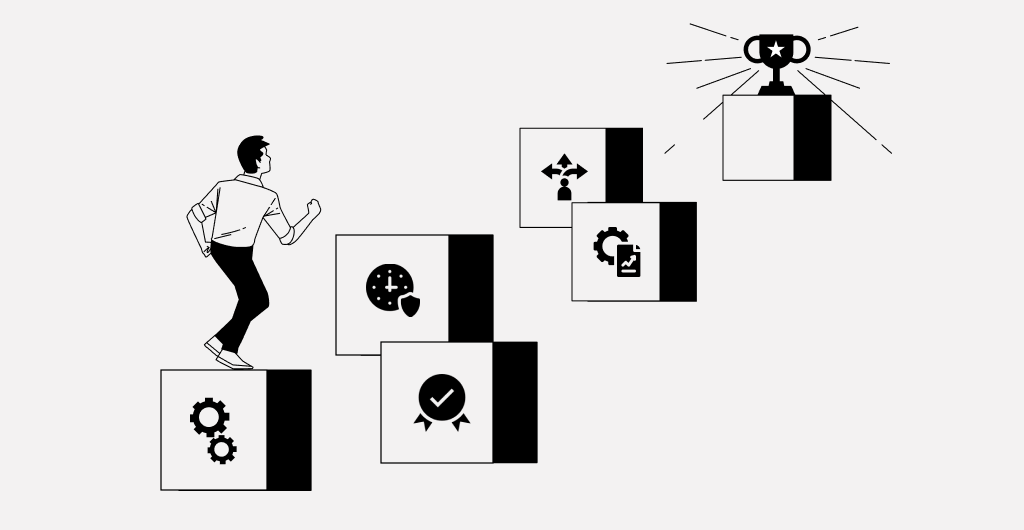
We hear you. And while we understand it’s challenging to take the first step, you’ll surely look back with zero regrets once you do. Creating a system for your business in every aspect is vital. With a solid foundation in place, thanks to your checklist, you can begin to work towards strengthening your business practices.
At QVALON, our customer representative will give you all the assistance that you need to get started, such as:
-
Creating and structuring checklists
-
Generating reports
Following the initial configuration of the IT solution, you’ll receive administrator rights and instructions on how to use the cloud service. You can always contact our support specialists if you have any questions.
Furthermore, QVALON’s methodological consulting can provide a turnkey strategy for evaluating your retail chains’ business processes. Contact us for more information.



